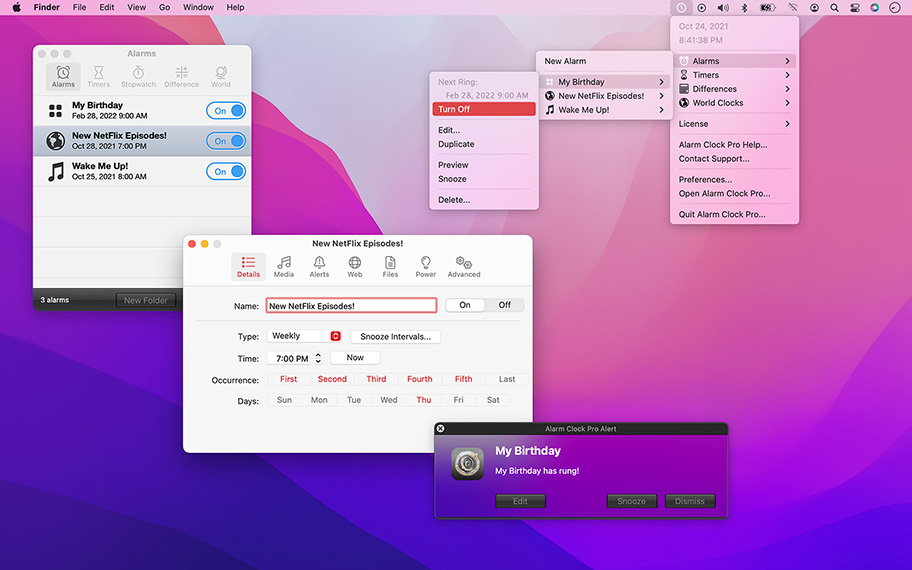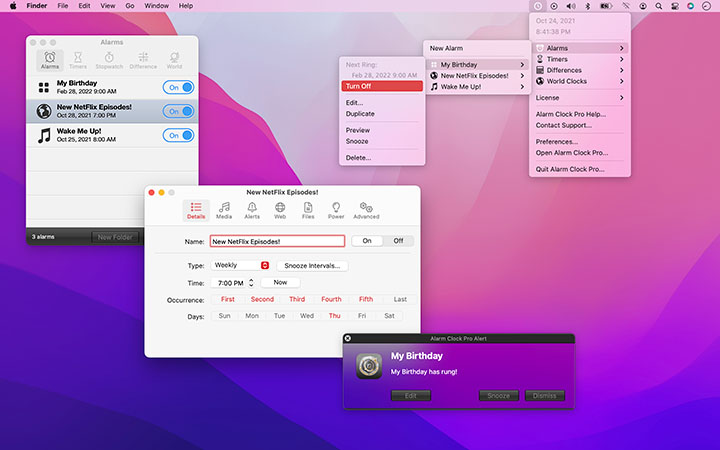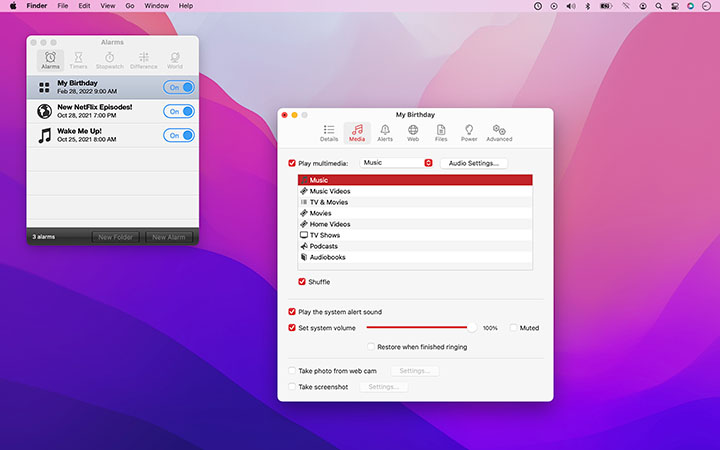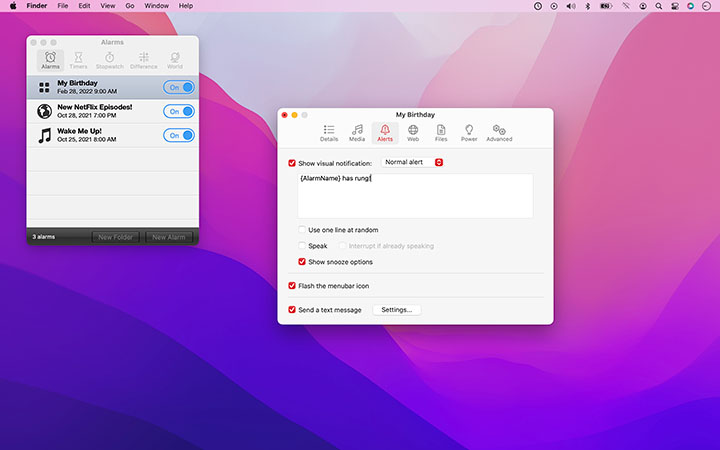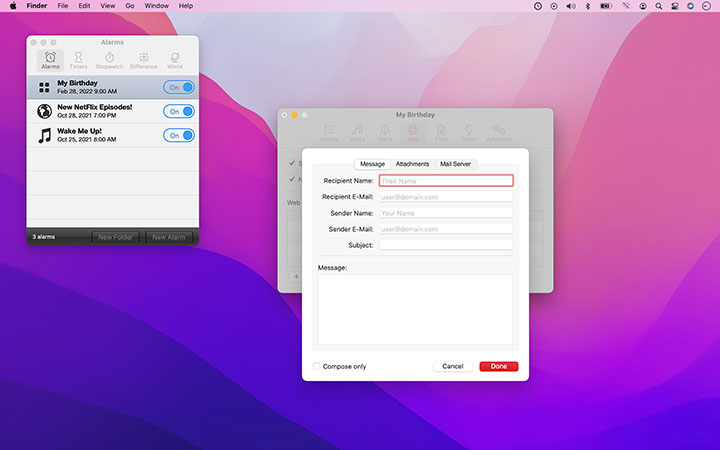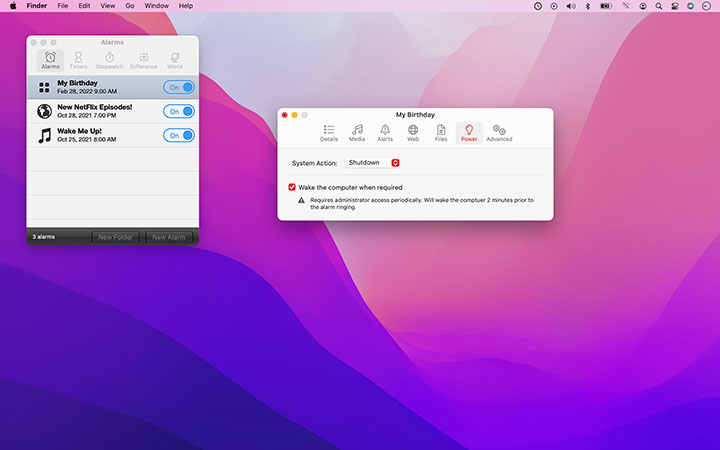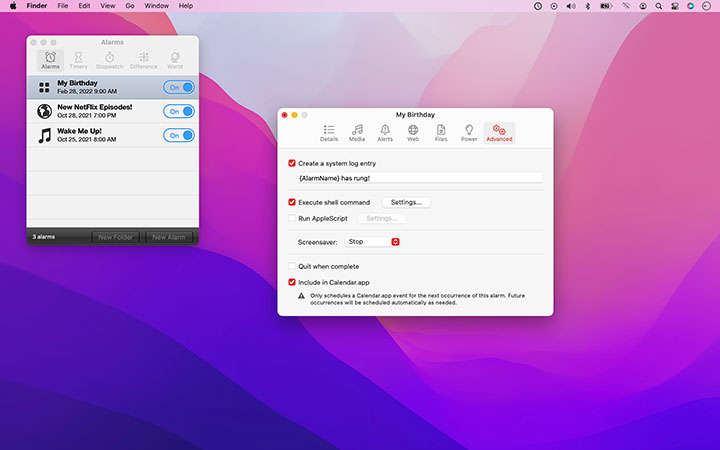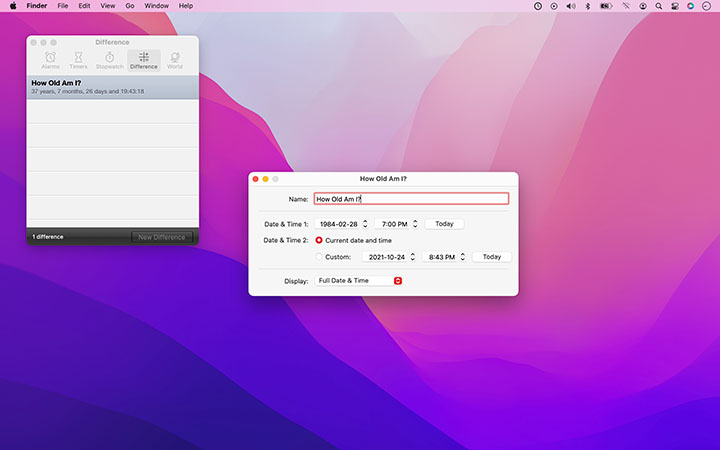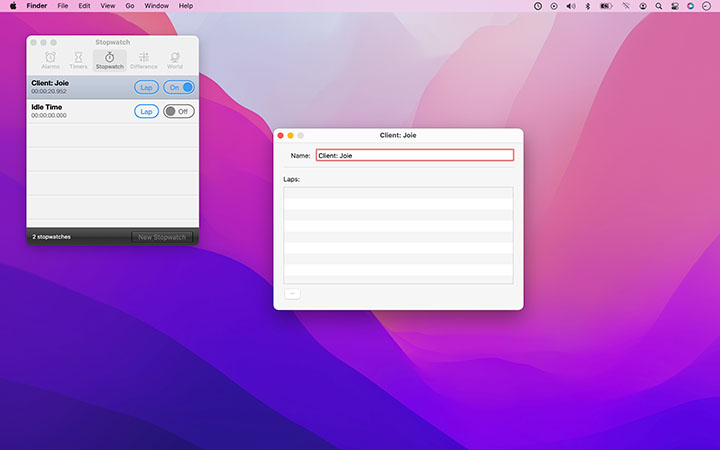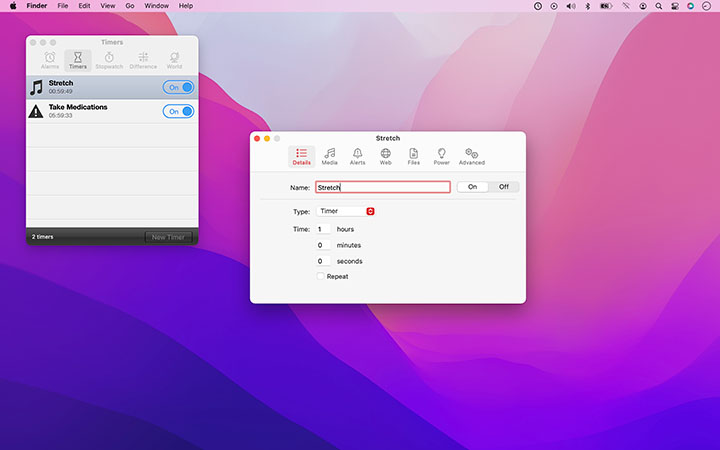Great Taste
From the tinker-tonk of an incoming phone call, car horns during rush hour, and loud neighbours, we are all over-saturated with noise!
Wake up to the serenity of your musical selection instead! Put to rest the goofy retro beeps and buzzing of a bedside alarm clock or cell phone.
Multi-Platform & Purpose
Fully functional Mac and Windows counterparts. Experience exactly the same product on both operating systems wether you are at work, school, home or on the go!
Use Alarm Clock Pro when waking up, as a reminder to take medications, or keep social appointments. At work, schedule follow up appointments with clients, set break reminders, run the office radio, set project timers, or discreetly monitor employee workspaces.
Other Highlights
iTunes Enhanced
Connect directly with iTunes to play a specific playlist or the entire library! Shuffle or play songs in sequence.
Built-in Jingles
Select from one of numerous professionally designed custom ringtones, or import an alternative!
Web Radio Ready
Stream music live from a favourite web radio station for the freshest music selection every day!
On-screen Notifications
Display passive onscreen notifications that serve as great reminders!
Stopwatches & Timers
Kitchen-style timers as well as an unlimited number of stop watches.
Wake from Sleep
Never have to leave your computer on! Automatically wakes your Mac from sleep or turns it on as needed.
iTunes Interaction
Select from any iTunes media source and play a single song, or and entire playlist!
Internet Radio, Movies, and more!
Play a streaming URL, play a movie, or open a photo.
Send E-Mails
Send custom-tailored e-mail messages.
Send Text Messages
Send custom-tailored text messages.
Take Screenshots
Archive or e-mail the current screen state.
Take Web Cam Photo
Archive or e-mail a snap from the web cam.
Announce Text
Speak a single line, or random chunk, of text.
Wake Mac from Sleep
Wake the Mac from sleep on-demand for scheduled alarms. Not available on the PC version for now.
Onscreen Notifications
Display visual alerts onscreen.
Audio Fader
Fade in and out of movies and music.
Timers
Create an unlimited number of countdown timers.
Stopwatch
Easily time events or projects.
Shell Access
Power user? Execute routine command shell operations.
Launch Web Sites
Open a link to a web site in the default web browser.
World Clocks
View clocks for various time zones relative to another.
Differences
Calculate the difference between two time periods.
For the full or trial version of our app, please use the download links below. After installation, the trial will automatically begin. For users owning a valid license, unlock the software via the "Unlock Product..." menu item if necessary.
Current Version
Alarm Clock Pro for Mac
Version 15.6
Released January 11, 2024
macOS 10.14 (Mojave) or later
Older Versions
These versions are no longer supported and are listed primarily for customers owning older licenses.
| Name | Version | Size | Date | Platform | Minimum OS | Download |
|---|---|---|---|---|---|---|
| Alarm Clock Pro | 14.0.1 | 39.98 MB | October 15, 2021 | PC | Windows 7 | Download |
| Alarm Clock Pro | 14.0.1 | 42.24 MB | October 15, 2021 | Mac | macOS 10.14 | Download |
| Alarm Clock Pro | 13.03 | 38.60 MB | March 12, 2021 | PC | Windows 7 | Download |
| Alarm Clock Pro | 13.03 | 41.99 MB | March 12, 2021 | Mac | macOS 10.14 | Download |
| Alarm Clock Pro | 12.1.2 | 39.71 MB | March 19, 2020 | PC | Windows 7 SP1 | Download |
| Alarm Clock Pro | 12.1.2 | 28.92 MB | March 19, 2020 | Mac | macOS 10.15 | Download |
| Alarm Clock Pro | 11.0.8 | 38.04 MB | April 15, 2019 | PC | Windows 7 SP1 or later | Download |
| Alarm Clock Pro | 11.0.8 | 28.45 MB | April 15, 2019 | Mac | Mac OS X 10.10 or later | Download |
| Alarm Clock Pro | 10.3.2 | 33.71 MB | April 17, 2018 | PC | Windows 7 SP1 | Download |
| Alarm Clock Pro | 10.3.2 | 29.48 MB | April 17, 2018 | Mac | Mac OS 10.10 | Download |
| Alarm Clock Pro | 9.6.1 | 27.69 MB | October 14, 2014 | PC | Windwows XP | Download |
| Alarm Clock Pro | 9.6.1 | 17.87 MB | October 14, 2014 | Mac | Mac OS X 10.7 (Intel) | Download |
| Alarm Clock Pro | 9.4.8 | 11.67 MB | October 23, 2012 | PC | Windwows XP | Download |
| Alarm Clock Pro | 9.4.8 | 22.63 MB | October 23, 2012 | Mac | Mac OS X 10.6 (Universal) | Download |
Excellent. Thank you very much.
Great
Nice multi-alarm app, sort of like the missing Clock app for macOS. If only it could somehow sync with the iOS Clock app …
ok
An excellent and essential tool on my computer. I use it for many things. My only complaint is that I wish it had a bit more in terms of guidance in using it. There are some functions I'm not sure how to make use of or implement but all in all, it's quite good.
Runs so many of my little daily tasks without bringing a lot of unnecessary attention to itself.
Does everything I need it to do.
Gutes Tool! Macht das, was es soll und das gut!
nice to be able to wake up to music
All of our products come with a full set of licensing options: from single users and households to small businesses and larger corporations.
Personal Licenses
Student/Senior
-
1 computer2 unique devices per year
Solo
-
1 computer/user5 unique devices per year
Household
-
1 household10 unique devices per year
Business Licenses
School
-
1 school300 unique devices per year
Small Business
-
10 computers/users60 unique devices per year
Corporate
-
Unlimited10000 unique devices per year
Our manual is always expanding! While we strongly believe our products as so intuitive you shouldn't need a manual, there are exceptions now and then. If you feel there is something missing from the documentation, please contact us.
For a single-page listing of all help entries, click here.
| Version 15.6 – Jan 10, 2024 | |
| Requirements: | This version requires at least Mac OS X 10.14 or Windows 10. |
| Upgrade Notes: | This upgrade is free for users owning an active subscription or a non-subscription "lifetime license." No action is required other than downloading the new version from our web site and unlocking as normal with an e-mail address. For all other users, orders for the current version can be purchased on our web site. |
| Note****: | Pending approval from Apple for com.apple.developer.usernotifications.critical-alerts alert types to break through Do Not Disturb mode. |
| Bug Fix: | Shows alerts on macOS once again if it is a system alert type and the app has never requested permission before. |
| Bug Fix: | Minor bug fixes. |